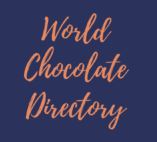This is a tutorial for posting beautiful links with a nice preview here at the World Chocolate Directory site.
In this example we will be sharing omgchocolatedesserts.com’s Chocolate Pound Cake Recipe with Chocolate Ganache.
A finished product of an external link to content on another page will look something like this. Notice the detailed title and the descriptive sentence preceding the preview. Both are very important!
We use the Visual Link Preview tool to post a link with a nice preview like this:

The Visual Link Toolbar is on the ToolBar, here:

Here it is Up Close
![]()
Once you find it, and you have a link to share, add a new post and click on the Visual Link Tool icon.
A popup like this will appear.

Since we are sharing an external link, click on the Type dropdown and select External.
Paste the link we are sharing into the Link text box. It will begin to do its magic, accessing the website and downloading an image file, title and summary excerpt.

When it presents an image, click SAVE IMAGE LOCALLY. We will be using ![]() that image as our featured image. This must be set so when we share our link on social media the image will appear and attract more eyes 🙂
that image as our featured image. This must be set so when we share our link on social media the image will appear and attract more eyes 🙂
Now, back in the post entry view, find the Set Featured Image link

Click that and select the image you just downloaded.

Now, write a brief, unique description – the more appealing to the reader, the better. Write your title, and your post is ready to submit!